 1. Visit our site via your device.
1. Visit our site via your device.
2. Click on the ![]() icon at the bottom of the screen.
icon at the bottom of the screen.
3. Click on the add to homescreen icon.
4. Another page should open with the site details and the app icon on the left. Go to the top right of the screen and click ‘Add’
5. The app for the site should now appear on your iPhone screen.
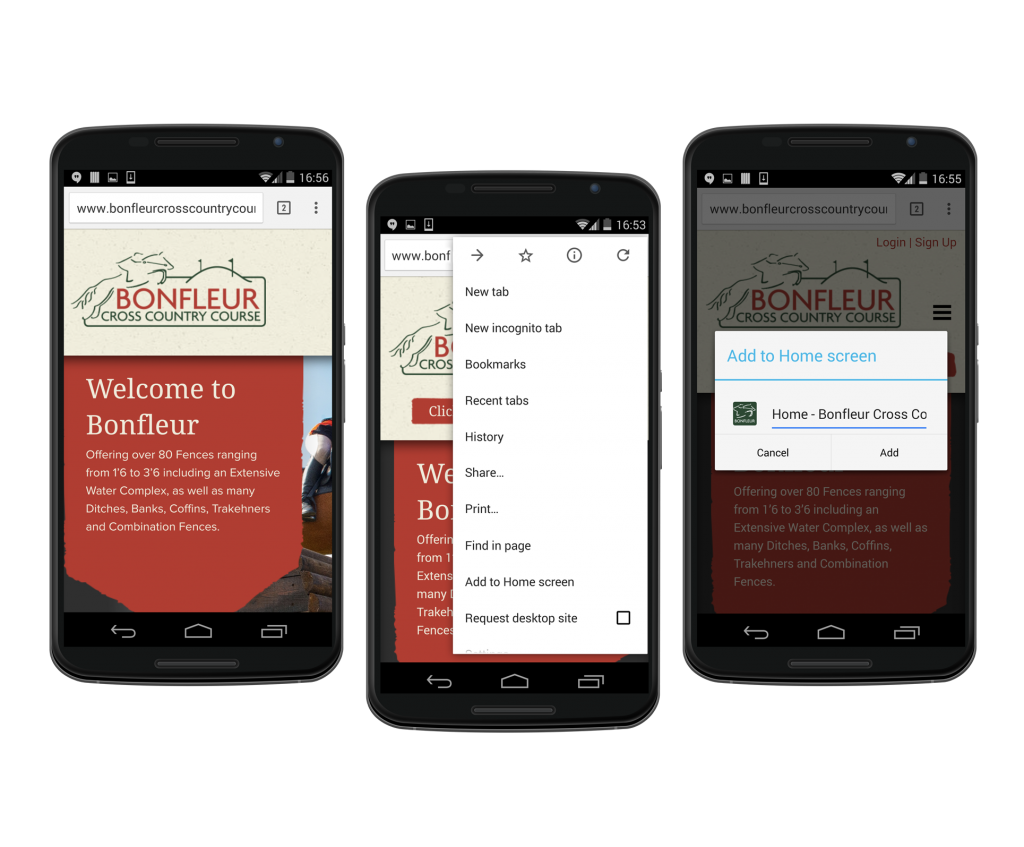
1. Visit the site via your Android device. Ensure you are on the homepage of the site.
2. Click on the ![]() icon on the top right of the screen.
icon on the top right of the screen.
3. Click on the add to homescreen icon from the menu.
4. A box should appear with the icon and site details. Click the add button.
5. The app for the site should appear on your device’s homescreen now.